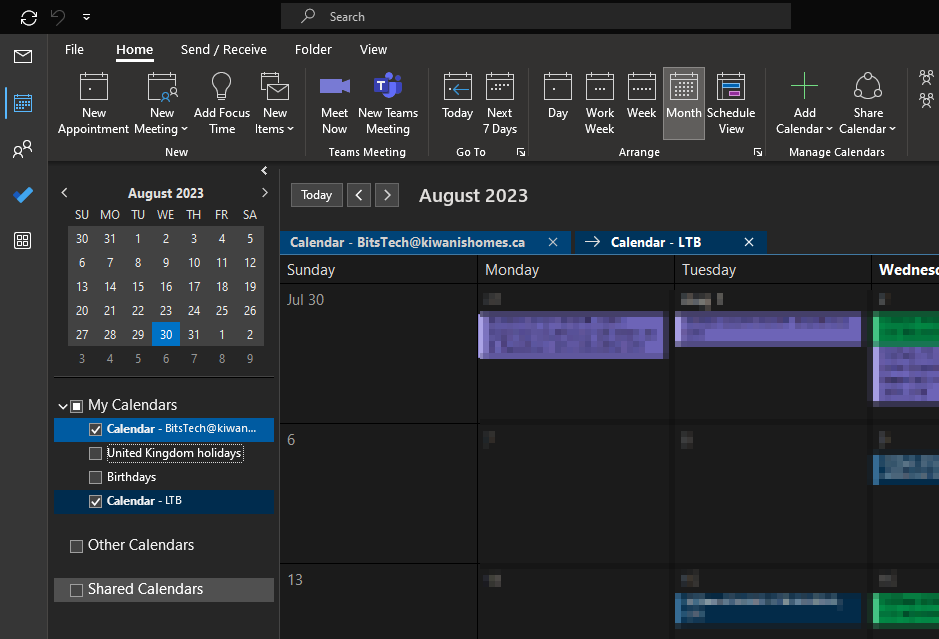- Click the calendar icon in the left side icon bar.
- Right click "My Calendars".
- Expand "Add Calendar".
- Click "From Address Book...".
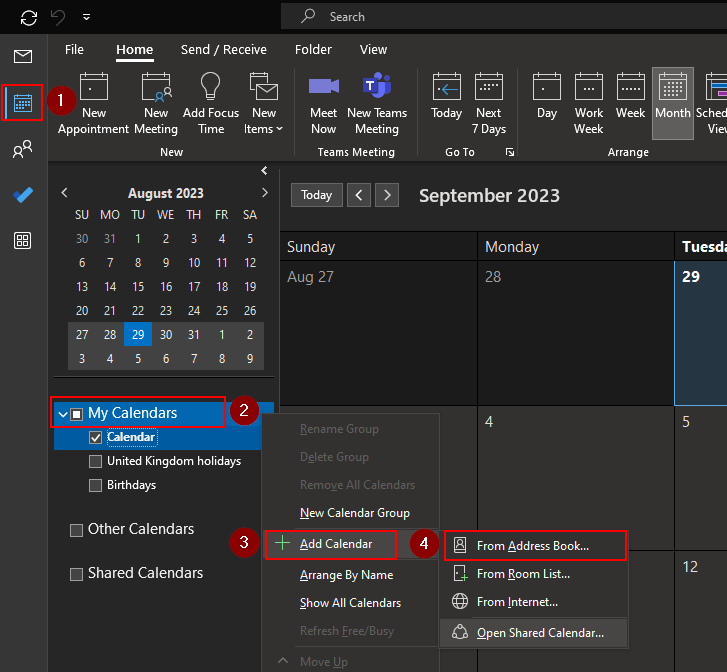
- Enter the name in the search box.
- Click search (or press enter).
- Select the mailbox owner in the list.
- Click "Calendar" (or double click on the name in #3).
- Click "Ok".

- The shared calendar has been added!