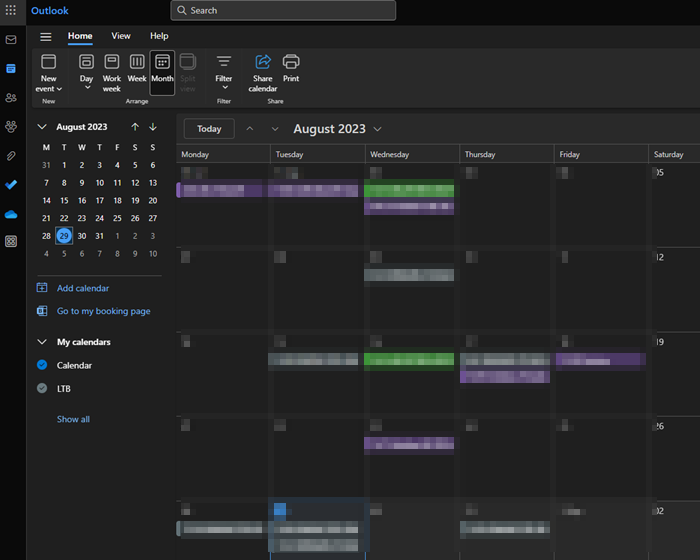- Click the calendar icon in the left hand side button bar.
- Click "Add calendar".
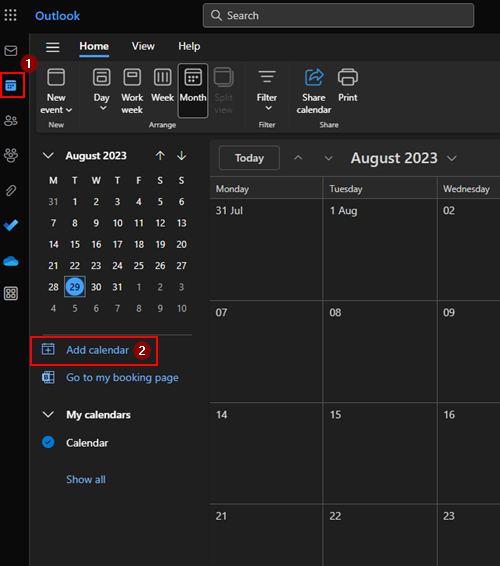
- Click "Add from directory".
- Select your email address from the dropdown.
- Search for and select the owner of the calendar you want to add.
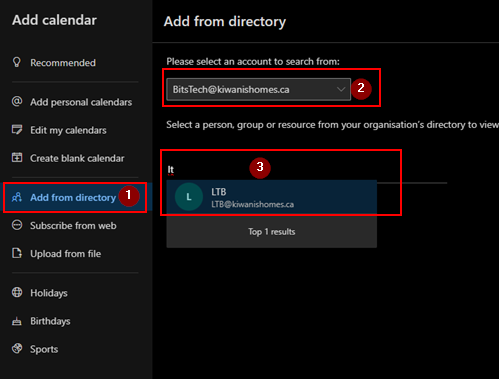
- Click the X in the upper right to close the window (the "Add" button doesn't seem to work).
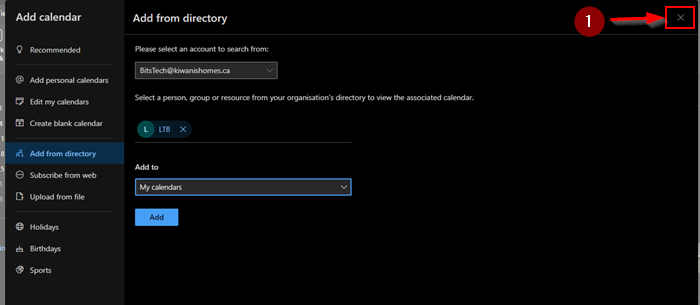
- Click "Save".
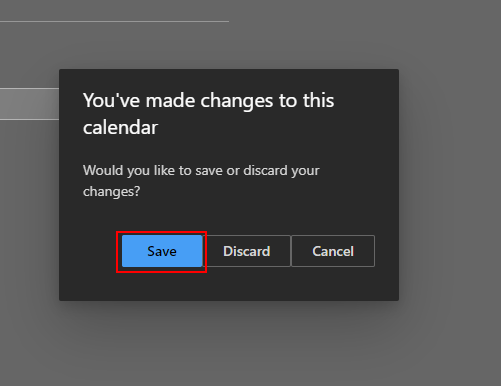
- The shared calendar has been added!