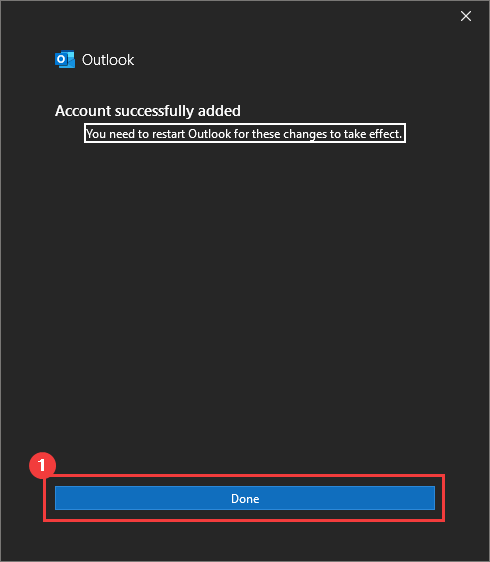- Click File
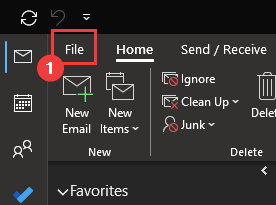
- Click Add Account
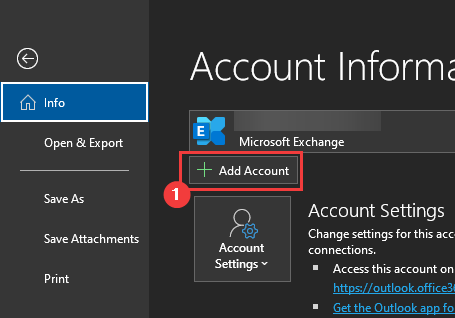
- Expand "Advanced options"
- Check the box "Let me set up my account manually"
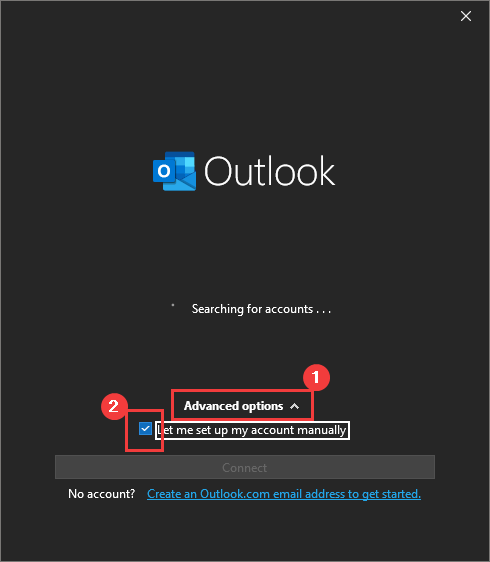
- Enter the email address of the shared mailbox
- Click "Connect"
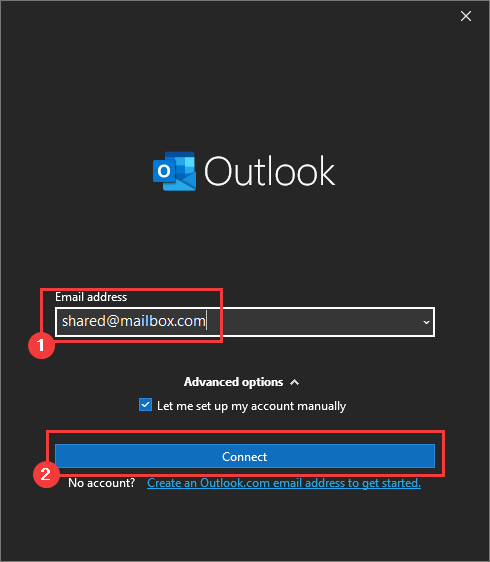
- Click "Microsoft 365"
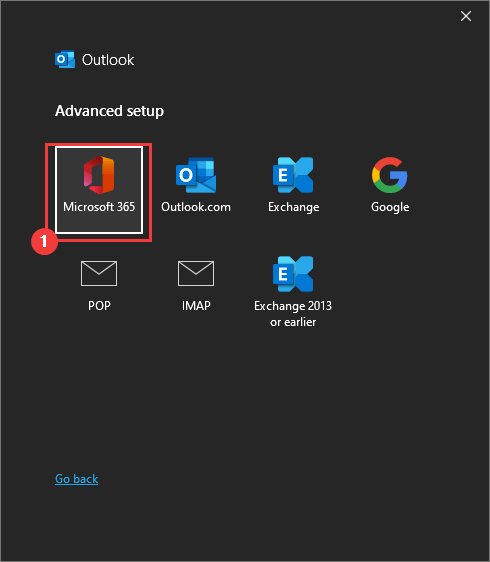
- When asked to enter the password for the shared mailbox, click "Sign in with another account"
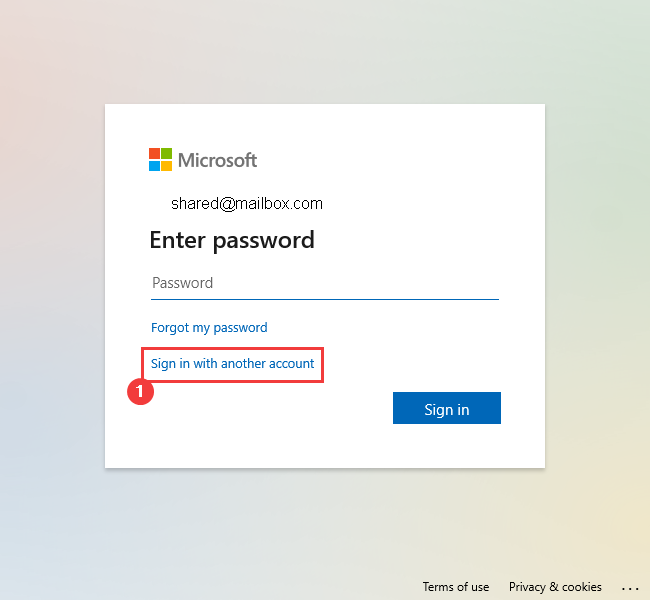
- Sign in with your own company email address
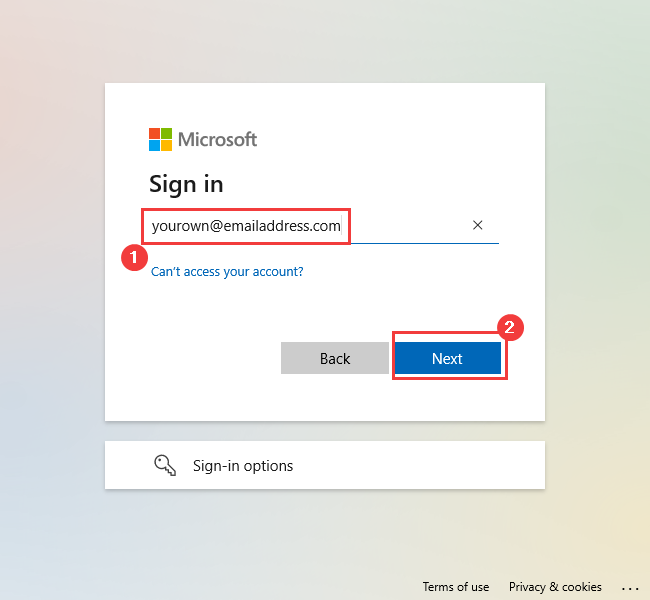
- Click OK
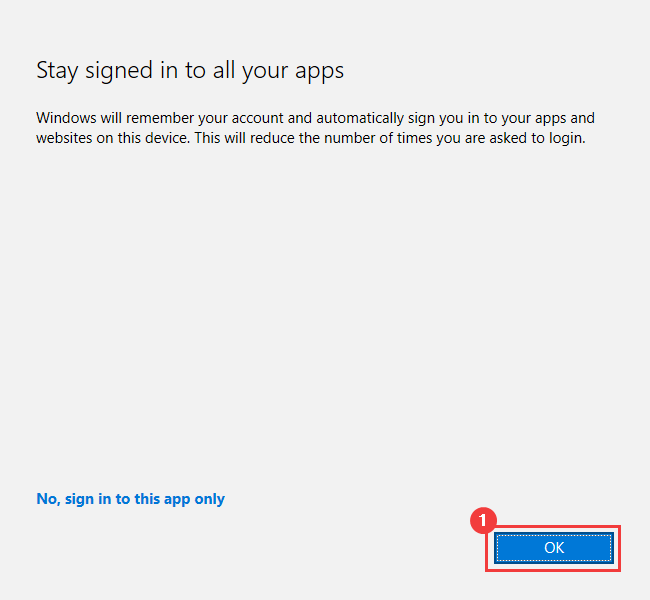
- Check the box, and use the slider to pick how much email to cache offline
- Click "Next"
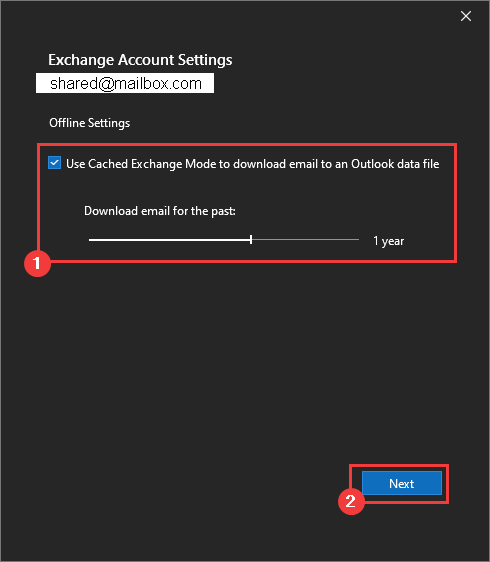
- Click "Done"
- Restart Outlook