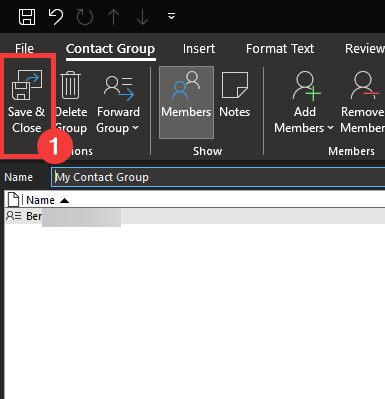- Click the "People" tab on the left of Outlook
- Select the contact list you want to create the Contact Group in
- Click "New Contact Group"
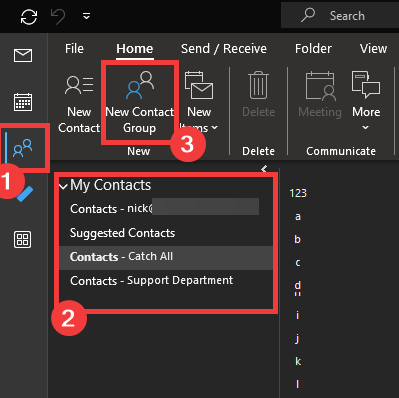
- Enter a name for your new Contact Group
- Click "Add Members" and anyof the sub options
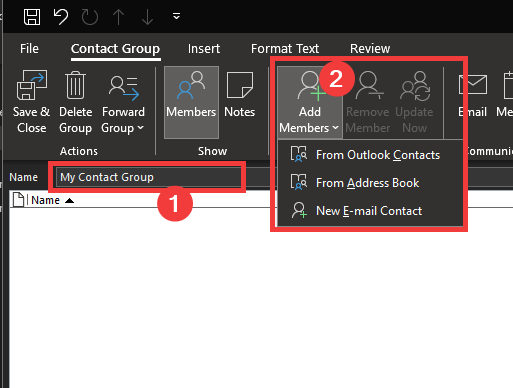
- Double click the contacts you wish to add to the Contact Group or
- Select them and click "Members" button to add them
- Click OK
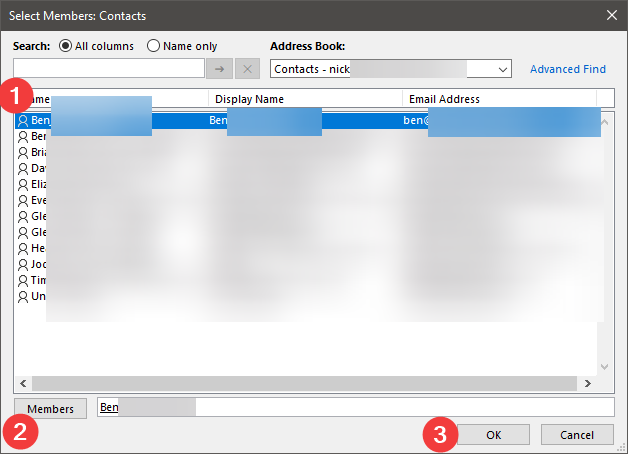
- Click "Save & Close"